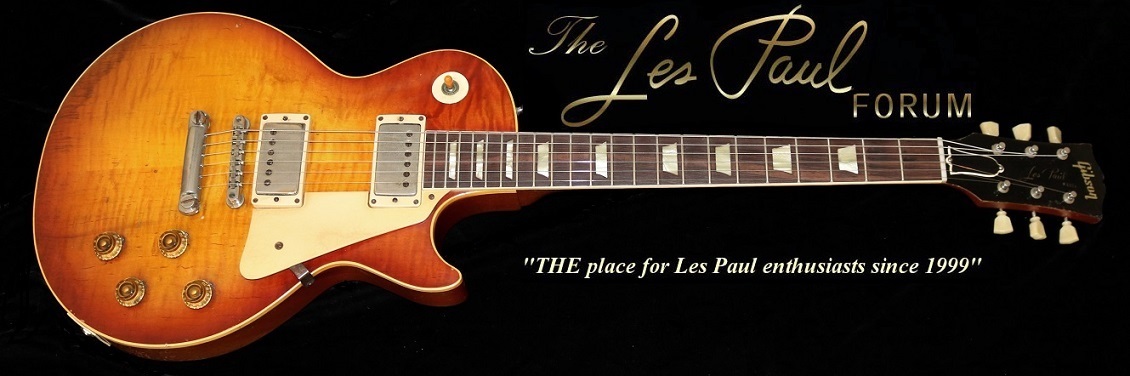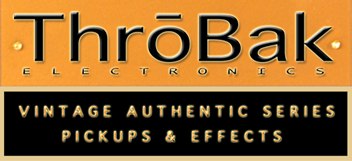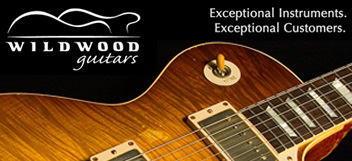Wiggy
All Access/Backstage Pass
- Joined
- May 14, 2002
- Messages
- 6,929
<object id="flashObj" width="652" height="367" classid="clsid 27CDB6E-AE6D-11cf-96B8-444553540000" codebase="http://download.macromedia.com/pub/shockwave/cabs/flash/swflash.cab#version=9,0,47,0"><param name="movie" value="http://c.brightcove.com/services/viewer/federated_f9?isVid=1&isUI=1" /><param name="bgcolor" value="#FFFFFF" /><param name="flashVars" value="videoId=3817733926001&playerID=899459040001&playerKey=AQ~~,AAAAAEMe8RQ~,R8iUD_53FI-fFhu9OAo50DzmPhxRXuK4&domain=embed&dynamicStreaming=true" /><param name="base" value="http://admin.brightcove.com" /><param name="seamlesstabbing" value="false" /><param name="allowFullScreen" value="true" /><param name="swLiveConnect" value="true" /><param name="allowScriptAccess" value="always" /><embed src="http://c.brightcove.com/services/viewer/federated_f9?isVid=1&isUI=1" bgcolor="#FFFFFF" flashVars="videoId=3817733926001&playerID=899459040001&playerKey=AQ~~,AAAAAEMe8RQ~,R8iUD_53FI-fFhu9OAo50DzmPhxRXuK4&domain=embed&dynamicStreaming=true" base="http://admin.brightcove.com" name="flashObj" width="652" height="367" seamlesstabbing="false" type="application/x-shockwave-flash" allowFullScreen="true" allowScriptAccess="always" swLiveConnect="true" pluginspage="http://www.macromedia.com/shockwave/download/index.cgi?P1_Prod_Version=ShockwaveFlash"></embed></object>
27CDB6E-AE6D-11cf-96B8-444553540000" codebase="http://download.macromedia.com/pub/shockwave/cabs/flash/swflash.cab#version=9,0,47,0"><param name="movie" value="http://c.brightcove.com/services/viewer/federated_f9?isVid=1&isUI=1" /><param name="bgcolor" value="#FFFFFF" /><param name="flashVars" value="videoId=3817733926001&playerID=899459040001&playerKey=AQ~~,AAAAAEMe8RQ~,R8iUD_53FI-fFhu9OAo50DzmPhxRXuK4&domain=embed&dynamicStreaming=true" /><param name="base" value="http://admin.brightcove.com" /><param name="seamlesstabbing" value="false" /><param name="allowFullScreen" value="true" /><param name="swLiveConnect" value="true" /><param name="allowScriptAccess" value="always" /><embed src="http://c.brightcove.com/services/viewer/federated_f9?isVid=1&isUI=1" bgcolor="#FFFFFF" flashVars="videoId=3817733926001&playerID=899459040001&playerKey=AQ~~,AAAAAEMe8RQ~,R8iUD_53FI-fFhu9OAo50DzmPhxRXuK4&domain=embed&dynamicStreaming=true" base="http://admin.brightcove.com" name="flashObj" width="652" height="367" seamlesstabbing="false" type="application/x-shockwave-flash" allowFullScreen="true" allowScriptAccess="always" swLiveConnect="true" pluginspage="http://www.macromedia.com/shockwave/download/index.cgi?P1_Prod_Version=ShockwaveFlash"></embed></object>