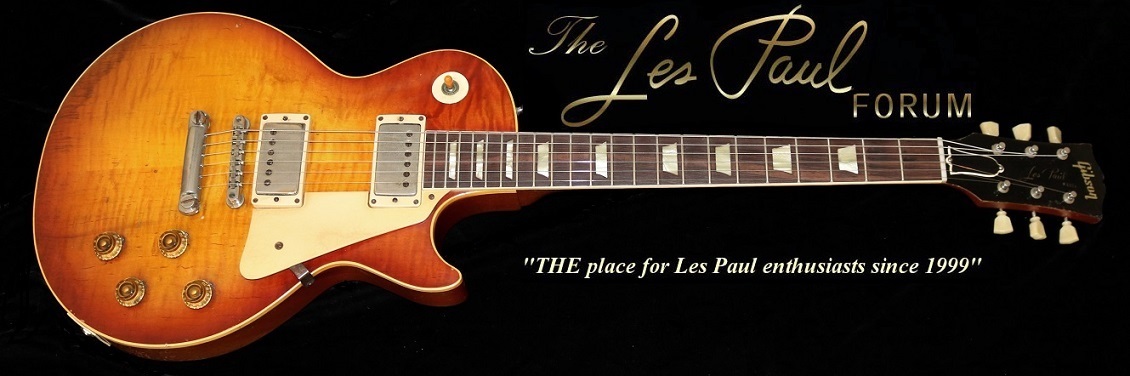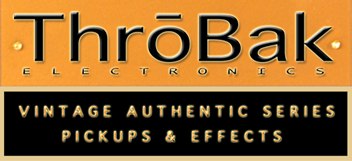sean121
New member
- Joined
- Apr 22, 2020
- Messages
- 9
Recently I have developed a new passion for music creation but I have no idea what to do and where to start. So, I am here looking for some advice on what software should I go for as a newbie. I watched some youtube videos on this subject and they were suggesting softwares like Audacity, Logic pro X, garageband, FL studio, walk band, etc.
I am not sure which of these software would be an ideal choice for a beginner.
Any suggestions?
I am not sure which of these software would be an ideal choice for a beginner.
Any suggestions?